API Documentation
Get started
Get started integrating Project Expat API web api by getting your Live API credentials and Staging server API credentials.
Get API credentials
Your API credentials are a client ID and secret, which authenticate API requests from your account. While you’re developing code, use these credentials when you test API calls in our staging environment. You get these credentials from a REST API app in the Developer Dashboard.
To get staging server API credentials:
- Request URL: https://project-expat.com/?oauth=token
- Method: Post
- Auth URL: https://project-expat.com/oauth/authorize
- Access Token URL: https://project-expat.com/oauth/token
- Client ID: Ask to Developer
- Client Secret: Ask to Developer
- Scope: basic
To get Live server API credentials:
- Request URL: https://project-expat.com/?oauth=token
- Method: Post
- Auth URL: https://project-expat.com/oauth/authorize
- Access Token URL: https://project-expat.com/oauth/token
- Client ID: Ask to Developer
- Client Secret: Ask to Developer
- Scope: basic
Requests
Any tool that is fluent in HTTP can communicate with the API simply by requesting the correct URI. Requests should be made using the HTTPS protocol so that traffic is encrypted. The interface responds to different methods depending on the action required.
| Method | Usage |
|---|---|
| GET | For simple retrieval of information about your services, you should use the GET method. The information you request will be returned to you as a JSON object.
The attributes defined by the JSON object can be used to form additional requests. Any request using the GET method is read-only and will not affect any of the objects you are querying. |
| DELETE | To delete documents, the DELETE method should be used. This will remove the specified services if found. |
| PUT | To update the fields of any form in Database, the PUT method is available.
The PUT method sets the state of the target using the provided values, regardless of their current values. |
| POST | To create a new entry, contact, customer etc. in the Database, your request should specify the POST method.
The POST request should include all of the fields necessary to create the new request. When you wish to create a new request/requests, send a POST request to the target endpoint. The POST method should also be used to change the status of a document. You can POST to the appropriate endpoint to Submit or Cancel a request. |
HTTP Statuses
Along with the HTTP methods that the API responds to, it will also return standard HTTP statuses, including error codes.
In the event of a problem, the status will contain the error code, while the body of the response will usually contain additional information about the problem that was encountered.
In general, if the status returned is in the 200 range, it indicates that the request was fulfilled successfully and that no error was encountered.
Return code of 400 typically indicate that there was an issue with the request that was sent. May be your request is malformed.
Return code of 401, this could mean that you did not authenticate correctly or that you are requesting an action that you do not have authorization for.
Return code of 404 means that the document you are requesting does not exist.
If you receive a status in the 500 range, this generally indicates a server-side problem. This means that we are having an issue on our end and cannot fulfill your request currently.
Responses
When a request is successful, a response body will typically be sent back in the form of a JSON object.
In order to interact with Web API, you or your application must authenticate.
Web API handles this through OAuth2, an open standard for authorization. OAuth2 allows you to delegate access to your account in full or in read-only mode.
You can get OAuth2 Client Id and Secret by contacting developer.
How to Authenticate
You will use the Client Id and Secret to obtain a token. Then pass token in the Authorization header
Get Requests
GET – Get all Services data
Staging: https://project-expat.com/wp-json/get/services/{from_page}/{to_page}Live: http://project-expat.com/wp-json/get/services/{from_page}/{to_page}
Returns all Services from the Website, {from_page} is for From page and {to_page} for to page, and per page 20 items will return, which can be accessed with your provided API Credentials.
AUTHORIZATION OAuth 2.0
This request is using OAuth 2.0 from collection Web API
GET – Get all Locations data
Staging: https://project-expat.com/wp-json/get/locationsLive: http://project-expat.com/wp-json/get/locations
Returns all Locations from the Website, which can be accessed with your provided API Credentials.
AUTHORIZATION OAuth 2.0
This request is using OAuth 2.0 from collection Web API
GET – Get all public Testimonials data
Staging: https://project-expat.com/wp-json/get/testimonial/publicLive: http://project-expat.com/wp-json/get/testimonial/public
Returns all public Testimonials from the Website, which can be accessed with your provided API Credentials. Public API is used to display 5 Testimonials those are accessible to all uses weather they are logged in or not.
AUTHORIZATION OAuth 2.0
This request is using OAuth 2.0 from collection Web API
GET – Get all Testimonials data
Staging: https://project-expat.com/wp-json/get/testimonialsLive: http://project-expat.com/wp-json/get/testimonials
Returns all Testimonials from the Website, which can be accessed with your provided API Credentials. This API will return all Testimonials with Public and Approved one Post user Login.
AUTHORIZATION OAuth 2.0
This request is using OAuth 2.0 from collection Web API
GET – Get list of all country data
Staging: https://project-expat.com/wp-json/get/list/countryLive: http://project-expat.com/wp-json/get/list/country
Returns list of all Country from the Website, which can be accessed with your provided API Credentials.
AUTHORIZATION OAuth 2.0
This request is using OAuth 2.0 from collection Web API
GET – Get list of all title data
Staging: https://project-expat.com/wp-json/get/list/titlesLive: http://project-expat.com/wp-json/get/list/titles
Returns list of all Title from the Website, which can be accessed with your provided API Credentials.
AUTHORIZATION OAuth 2.0
This request is using OAuth 2.0 from collection Web API
GET – Get list of all subject data for Contact Form
Staging: https://project-expat.com/wp-json/get/list/email-subjectsLive: http://project-expat.com/wp-json/get/list/email-subjects
Returns list of all Email Subjest list for Contact Form, from the Website, which can be accessed with your provided API Credentials.
AUTHORIZATION OAuth 2.0
This request is using OAuth 2.0 from collection Web API
GET – Get the content of specific page
Staging: https://project-expat.com/wp-json/get/page/{page_id}Live: http://project-expat.com/wp-json/get/page/{page_id}
Returns the page content, from the Website, which can be accessed with your provided API Credentials.
AUTHORIZATION OAuth 2.0
This request is using OAuth 2.0 from collection Web API
GET – Get the Offer page content
Staging: https://project-expat.com/wp-json/get/page/offerLive: http://project-expat.com/wp-json/get/page/offer
Returns the Offer page content, from the Website, which can be accessed with your provided API Credentials.
AUTHORIZATION OAuth 2.0
This request is using OAuth 2.0 from collection Web API
GET – Get the About page content
Staging: https://project-expat.com/wp-json/get/page/aboutLive: http://project-expat.com/wp-json/get/page/about
Returns the About page content, from the Website, which can be accessed with your provided API Credentials.
AUTHORIZATION OAuth 2.0
This request is using OAuth 2.0 from collection Web API
GET – Get the Contact page content
Staging: https://project-expat.com/wp-json/get/page/contactLive: http://project-expat.com/wp-json/get/page/contact
Returns the Contact page content, from the Website, which can be accessed with your provided API Credentials.
AUTHORIZATION OAuth 2.0
This request is using OAuth 2.0 from collection Web API
GET – Get All reviews
Staging: https://project-expat.com/wp-json/get/reviews/{user_id}Live: http://project-expat.com/wp-json/get/reviews/{user_id}
Returns the all user review, pass the User id in place of {user_id}, from the Website, which can be accessed with your provided API Credentials.
AUTHORIZATION OAuth 2.0
This request is using OAuth 2.0 from collection Web API
GET – Get All reviews by vendor id
Staging: https://project-expat.com/wp-json/get/review-by-vendor/{vendor_id}Live: http://project-expat.com/wp-json/get/review-by-vendor/{vendor_id}
Returns the all user review by vendors, pass the Vendor id in place of {vendor_id}, from the Website, which can be accessed with your provided API Credentials.
AUTHORIZATION OAuth 2.0
This request is using OAuth 2.0 from collection Web API
GET – Get All favourite service providers list
Staging: https://project-expat.com/wp-json/get/favourite/{user_id}Live: http://project-expat.com/wp-json/get/favourite/{user_id}
Returns the all favourite service providers list, pass the User id in place of {user_id}, from the Website, which can be accessed with your provided API Credentials.
AUTHORIZATION OAuth 2.0
This request is using OAuth 2.0 from collection Web API
GET – Get Service provider detail
Staging: https://project-expat.com/wp-json/get/service/{service_id}Live: http://project-expat.com/wp-json/get/service/{service_id}
Returns the Service provider detail, pass the Service id in place of {service_id}, from the Website, which can be accessed with your provided API Credentials.
AUTHORIZATION OAuth 2.0
This request is using OAuth 2.0 from collection Web API
GET – Get All Blogs
Staging: https://project-expat.com/wp-json/get/blogsLive: http://project-expat.com/wp-json/get/blogs
Returns the all Blogs list, which can be accessed with your provided API Credentials.
AUTHORIZATION OAuth 2.0
This request is using OAuth 2.0 from collection Web API
GET – Get Blog detail
Staging: https://project-expat.com/wp-json/get/blog/{blog_id}Live: http://project-expat.com/wp-json/get/blog/{blog_id}
Returns the Blog detail, pass the Blog id in place of {blog_id}, from the Website, which can be accessed with your provided API Credentials.
AUTHORIZATION OAuth 2.0
This request is using OAuth 2.0 from collection Web API
GET – Get All Blogs Category
Staging: https://project-expat.com/wp-json/get/blog-categoryLive: http://project-expat.com/wp-json/get/blog-category
Returns the all Blogs Category, which can be accessed with your provided API Credentials.
AUTHORIZATION OAuth 2.0
This request is using OAuth 2.0 from collection Web API
GET – Get All Blogs by Category
Staging: https://project-expat.com/wp-json/get/blogs-by-category/{term_id}Live: http://project-expat.com/wp-json/get/blogs-by-category/{term_id}
Returns the All Blogs by Category, pass the Category id in place of {term_id}, from the Website, which can be accessed with your provided API Credentials.
AUTHORIZATION OAuth 2.0
This request is using OAuth 2.0 from collection Web API
GET – Get All Service Provider List
Staging: https://project-expat.com/wp-json/get/vendor/{user_id}/{city_id}/{service_id}Live: http://project-expat.com/wp-json/get/vendor/{user_id}/{city_id}/{service_id}
Returns the All Service Provider List, pass the User id in place of {user_id}, pass the City id in place of {city_id}, and pass the Service id in place of {service_id} after this the API will return all service proiders list, which can be accessed with your provided API Credentials.
AUTHORIZATION OAuth 2.0
This request is using OAuth 2.0 from collection Web API
GET – Get All City List by Country
Staging: https://project-expat.com/wp-json/get/city/{country_id}/{city_id}Live: http://project-expat.com/wp-json/get/city/{country_id}/{city_id}
Returns the All City List by Country, pass the Country id in place of {country_id} and pass the City id in place of {city_id} after this the API will return all service proiders list, which can be accessed with your provided API Credentials.
AUTHORIZATION OAuth 2.0
This request is using OAuth 2.0 from collection Web API
GET – Get All Service Category List by City
Staging: https://project-expat.com/wp-json/get/service-filter/{country_id}/{city_id}Live: http://project-expat.com/wp-json/get/service-filter/{country_id}/{city_id}
Returns the All Service Category List by City, pass the Country id in place of {country_id} and pass the City id in place of {city_id} after this the API will return all service proiders list, which can be accessed with your provided API Credentials.
AUTHORIZATION OAuth 2.0
This request is using OAuth 2.0 from collection Web API
GET – Get all Services data by parent ID
Staging: https://staging.project-progress.net/projects/project-expat/wp-json/get/services/{parent_id}Live: http://project-expat.com/wp-json/get/services/{parent_id}
Returns all Services by parent ID from the Website, {parent_id} is the Parent of any child item, which can be accessed with your provided API Credentials.
AUTHORIZATION OAuth 2.0
This request is using OAuth 2.0 from collection Web API
Post Requests
Post – Post data for Get in Touch Form
Staging: https://project-expat.com/wp-json/post/lead/get-in-touch/Live: http://project-expat.com/wp-json/post/lead/get-in-touch/
This API will use to post Get in Touch Form data and shoot emails as well, which can be accessed with your provided API Credentials.
AUTHORIZATION OAuth 2.0
This request is using OAuth 2.0 from collection Web API
PARAMS
| Key | Value | Type | Usage |
|---|---|---|---|
| title | Form Data | String [Use GET – Get list of all title data API ] | required |
| first_name | Form Data | String | required |
| last_name | Form Data | String | required |
| Form Data | required | ||
| phone | Form Data | Number 10 digit | required |
| edm | 409,396 | String | required |
Post – Post data for Contact Form
Staging: https://project-expat.com/wp-json/post/lead/contact-us/Live: http://project-expat.com/wp-json/post/lead/contact-us/
This API will use to post Contact Form data and shoot emails as well, which can be accessed with your provided API Credentials.
AUTHORIZATION OAuth 2.0
This request is using OAuth 2.0 from collection Web API
PARAMS
edm528, 527Stringrequired
| Key | Value | Type | Usage |
|---|---|---|---|
| title | Form Data | String [Use GET – Get list of all title data API ] | required |
| name | Form Data | String | required |
| Form Data | required | ||
| phone | Form Data | Number 10 digit | required |
| subject | Form Data | String [Use GET – Get list of all subject data for Contact Form API ] | required |
| message | Form Data | String | required |
Post – Post a new service review
Staging: https://project-expat.com/wp-json/post/review/Live: http://project-expat.com/wp-json/post/review/
This API will use to post a new service review and shoot emails to the admin, which can be accessed with your provided API Credentials.
AUTHORIZATION OAuth 2.0
This request is using OAuth 2.0 from collection Web API
PARAMS
| Key | Value | Type | Usage |
|---|---|---|---|
| uid | Form Data | Integer | required |
| post_id | Form Data | Integer | required |
| rating | Form Data | Integer | required |
| review | Form Data | String | required |
| user_ip | Form Data | String | required |
| edm | 1066 | String | required |
Post – Post a new review for the website(Testimonial)
Staging: https://project-expat.com/wp-json/post/testimonial/Live: http://project-expat.com/wp-json/post/testimonial/
This API will use to post a new review for the website(Testimonial) and shoot emails to the admin, which can be accessed with your provided API Credentials.
AUTHORIZATION OAuth 2.0
This request is using OAuth 2.0 from collection Web API
PARAMS
| Key | Value | Type | Usage |
|---|---|---|---|
| uid | Form Data | Integer | required |
| rating | Form Data | Integer | required |
| review | Form Data | String | required |
| edm | 1062 | String | required |
Post – Add a service in users Favourite List
Staging: https://project-expat.com/wp-json/post/add-favourite/Live: http://project-expat.com/wp-json/post/add-favourite/
This API will use to add a service in users Favourite List, which can be accessed with your provided API Credentials.
AUTHORIZATION OAuth 2.0
This request is using OAuth 2.0 from collection Web API
PARAMS
| Key | Value | Type | Usage |
|---|---|---|---|
| user_id | Form Data | Integer | required |
| post_id | Form Data | Integer | required |
Post – Remove a service from users Favourite List
Staging: https://project-expat.com/wp-json/post/remove-favourite/Live: http://project-expat.com/wp-json/post/remove-favourite/
This API will use to Remove a service from users Favourite List, which can be accessed with your provided API Credentials.
AUTHORIZATION OAuth 2.0
This request is using OAuth 2.0 from collection Web API
PARAMS
| Key | Value | Type | Usage |
|---|---|---|---|
| user_id | Form Data | Integer | required |
| post_id | Form Data | Integer | required |
User Requests
Post – Register a new User
Staging: https://project-expat.com/wp-json/user/registration/Live: http://project-expat.com/wp-json/user/registration/
This API will use to register a new user and shoot emails as well, which can be accessed with your provided API Credentials.
AUTHORIZATION OAuth 2.0
This request is using OAuth 2.0 from collection Web API
PARAMS
| Key | Value | Type | Usage |
|---|---|---|---|
| title | Form Data | String [Use GET – Get list of all title data API ] | required |
| first_name | Form Data | String | required |
| last_name | Form Data | String | required |
| Form Data | required | ||
| phone | Form Data | Number 10 digit | required |
| password | Form Data | Password | required |
| nationality | Form Data | String [Use GET – Get list of all country data API ] | required |
| dob | Form Data | String Date Format dd-mm-yyyy | required |
| edm | 211,411 | String | required |
Post – Register a new User using social media
Staging: https://project-expat.com/wp-json/user/social-registration/Live: http://project-expat.com/wp-json/user/social-registration/
This API will use to register a new user using social media and shoot emails as well, which can be accessed with your provided API Credentials.
AUTHORIZATION OAuth 2.0
This request is using OAuth 2.0 from collection Web API
PARAMS
| Key | Value | Type | Usage |
|---|---|---|---|
| title | Form Data | String [Use GET – Get list of all title data API ] | required |
| first_name | Form Data | String | required |
| last_name | Form Data | String | required |
| Form Data | required | ||
| phone | Form Data | Number 10 digit | required |
| password | Form Data | Password | required |
| nationality | Form Data | String [Use GET – Get list of all country data API ] | required |
| dob | Form Data | String Date Format dd-mm-yyyy | required |
| edm | 211 | String | required |
Post – Login a User
Staging: https://project-expat.com/wp-json/user/login/Live: http://project-expat.com/wp-json/user/login/
This API will use to login a user, which can be accessed with your provided API Credentials.
AUTHORIZATION OAuth 2.0
This request is using OAuth 2.0 from collection Web API
PARAMS
| Key | Value | Type | Usage |
|---|---|---|---|
| Form Data | required | ||
| password | Form Data | Password | required |
Post – Forget Password for user Account
Staging: https://project-expat.com/wp-json/user/forgot-password/Live: http://project-expat.com/wp-json/user/forgot-password/
This API will use to send a link to the user on his email to reset the password for his account, which can be accessed with your provided API Credentials.
AUTHORIZATION OAuth 2.0
This request is using OAuth 2.0 from collection Web API
PARAMS
| Key | Value | Type | Usage |
|---|---|---|---|
| Form Data | required | ||
| edm | 756 | String | required |
Post – Reset Password for user Account
Staging: https://project-expat.com/wp-json/user/reset-password/Live: http://project-expat.com/wp-json/user/reset-password/
This API will use to encoded details and help user to regenrate the new password for his account, which can be accessed with your provided API Credentials.
AUTHORIZATION OAuth 2.0
This request is using OAuth 2.0 from collection Web API
PARAMS
| Key | Value | Type | Usage |
|---|---|---|---|
| new_password | Request URL Data, that recives on email of forgot password. | Password | required |
| userID | Request URL Data, that recives on email of forgot password. | Password | required |
| usertoken | Request URL Data, that recives on email of forgot password. | Password | required |
Post – Verify User Account
Staging: https://project-expat.com/wp-json/user/verification/Live: http://project-expat.com/wp-json/user/verification/
This API will use to verify user’s email address and activate his account, which can be accessed with your provided API Credentials.
AUTHORIZATION OAuth 2.0
This request is using OAuth 2.0 from collection Web API
PARAMS
| Key | Value | Type | Usage |
|---|---|---|---|
| uid | Request URL Data, that recives on email of registration. | Password | required |
Post – Update a User Profile
Staging: https://project-expat.com/wp-json/user/profile-update/Live: http://project-expat.com/wp-json/user/profile-update/
This API will use to update login user profile, which can be accessed with your provided API Credentials.
AUTHORIZATION OAuth 2.0
This request is using OAuth 2.0 from collection Web API
PARAMS
| Key | Value | Type | Usage |
|---|---|---|---|
| user_id | Form Data | Integer | required |
| title | Form Data | String [Use GET – Get list of all title data API ] | required |
| first_name | Form Data | String | required |
| last_name | Form Data | String | required |
| Form Data | required | ||
| phone | Form Data | Number 10 digit | required |
| nationality | Form Data | String [Use GET – Get list of all country data API ] | required |
| dob | Form Data | String Date Format dd-mm-yyyy | required |
Post – Change/Update Profile Image for user account
Staging: https://project-expat.com/wp-json/user/profile-image-update/Live: http://project-expat.com/wp-json/user/profile-image-update/
This API will use to change/update profile image of user account, which can be accessed with your provided API Credentials.
AUTHORIZATION OAuth 2.0
This request is using OAuth 2.0 from collection Web API
PARAMS
| Key | Value | Type | Usage |
|---|---|---|---|
| user_id | Form Data | Integer | required |
| avatar | Form Data | File | required |
Post – Change Password for user account
Staging: https://project-expat.com/wp-json/user/change-password/Live: http://project-expat.com/wp-json/user/change-password/
This API will use to change password of user account, which can be accessed with your provided API Credentials.
AUTHORIZATION OAuth 2.0
This request is using OAuth 2.0 from collection Web API
PARAMS
| Key | Value | Type | Usage |
|---|---|---|---|
| user_id | Form Data | Integer | required |
| current_password | Form Data | Password | required |
| new_password | Form Data | Password | required |
Get – Get user account details
Staging: https://project-expat.com/wp-json/user/get-user/{user_id}Live: http://project-expat.com/wp-json/user/get-user/{user_id}
This API will use to get user account details, which can be accessed with your provided API Credentials.
AUTHORIZATION OAuth 2.0
This request is using OAuth 2.0 from collection Web API
PARAMS
| Key | Value | Type | Usage |
|---|---|---|---|
| {user_id} | User id | Integer | required |
Delete Requests
Delete – Delete user account
Staging: https://project-expat.com/wp-json/user/delete-profile/Live: http://project-expat.com/wp-json/user/delete-profile/
This API will use to delete user account, which can be accessed with your provided API Credentials.
AUTHORIZATION OAuth 2.0
This request is using OAuth 2.0 from collection Web API
PARAMS
| Key | Value | Type | Usage |
|---|---|---|---|
| user_id | Form Data | Integer | required |